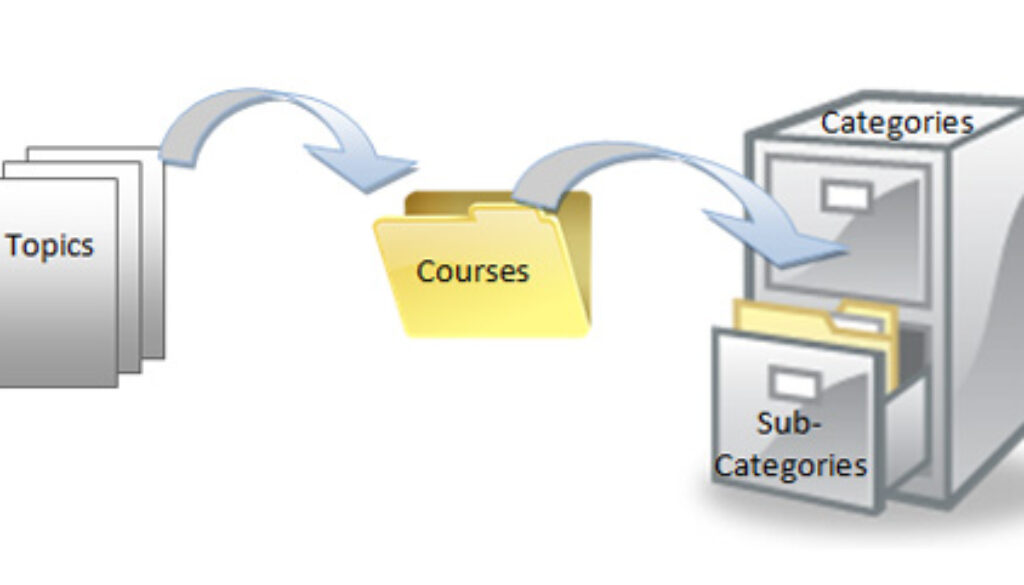The Importance of Navigation
User-Centric Structure (usually best for Primary Schools)
Within a basic User-Centric Structure, it is possible to first start to create Categories for each set of users: Students, Teachers, Parents and Governors and within each Category to then create Courses relevant to each set of users.
Within the Category for Students, (for Primary Students) this may be defined by Class or Year group, in which case each of the Courses can then have learning subjects (English, Math and Geography etc.) as Topics.
For the Teacher Category, each Course may be related to teacher or teaching activities (for example, Lesson plans) followed by Topics (Subjects for the lesson plans; or Year-based lesson plans). Other Course-level headers may include Discussions (with Topics centred around Students, Current Activities), Meetings/ Briefings (with Topics centred around meeting dates)
The Parents Category may have Courses for Newsletters, Important Notices, the PTA while the topics pertaining to each may be (for Newsletters) Monthly newsletters along with forums for discussion, Highlighted Notices and the PTA within its own Course could host topics of fund-raising activities, or Minutes of PTA meetings.
Within the Category of Governors, Courses could be created for Governor Meetings and School Policy Discussions, and within each, Topics of Meeting Discussions, Meeting Minutes and Details of Policies may be used.
Ultimately, the User-centric Navigation structure encourages the users of the VLE to navigate towards ‘like-minded’ user groups to be able to exchange, discuss and obtain relevant information.