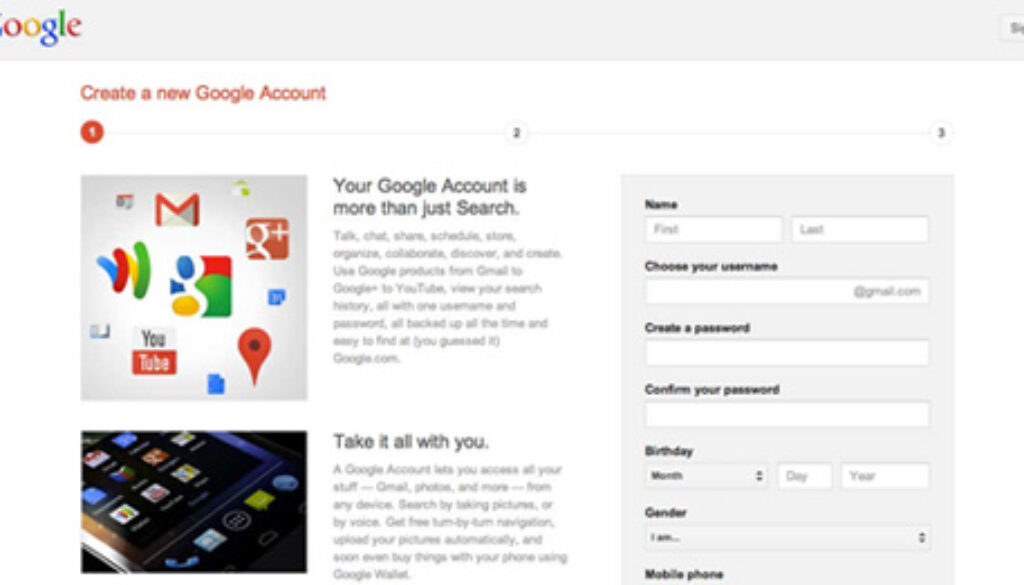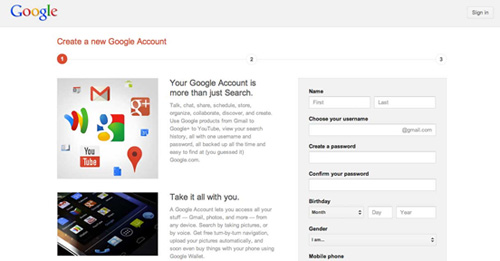A Step-by-Step Approach to Creating your School’s Google Calendar
Following on from our earlier article on the use of Google Calendars in Schools.
This post describes a step-by-step approach to setting up a Google Calendar
1. Create a new Google Account
If you don’t already have a Google Account, create one here (https://accounts.google.com/)
Check to see if the school you work for does not already have an official Google Account, if it does, it may be worth checking to see if you can use that same account to manage Google Calendars.
If not, create a new profile on Google. The username does not necessarily need to be based on the school name. As it is possible to publicly share calendars, you can create a personal Google Account and still manage a School Calendar.