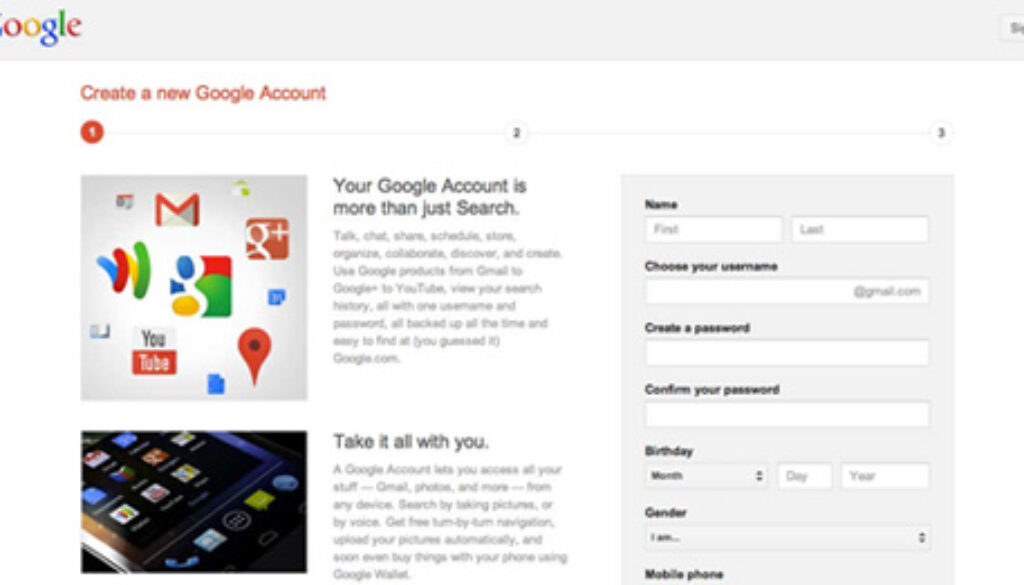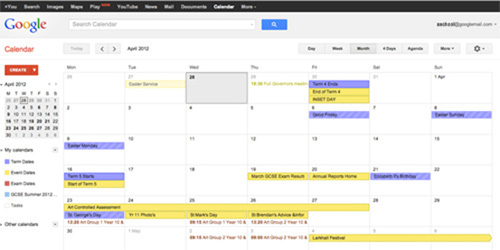A Step-by-Step Approach to Creating your School’s Google Calendar
3. Accessing your Google Calendar
Once you have your Calendar open, to add events to your Calendar it is as easy as clicking on the Create button (in red) and adding the details.
However, I would recommend that instead of just adding events, first create a new Calendar. That way, you can customise the associated sharing options of a calendar, instead of sharing what could potentially be a calendar with personal dates and details.