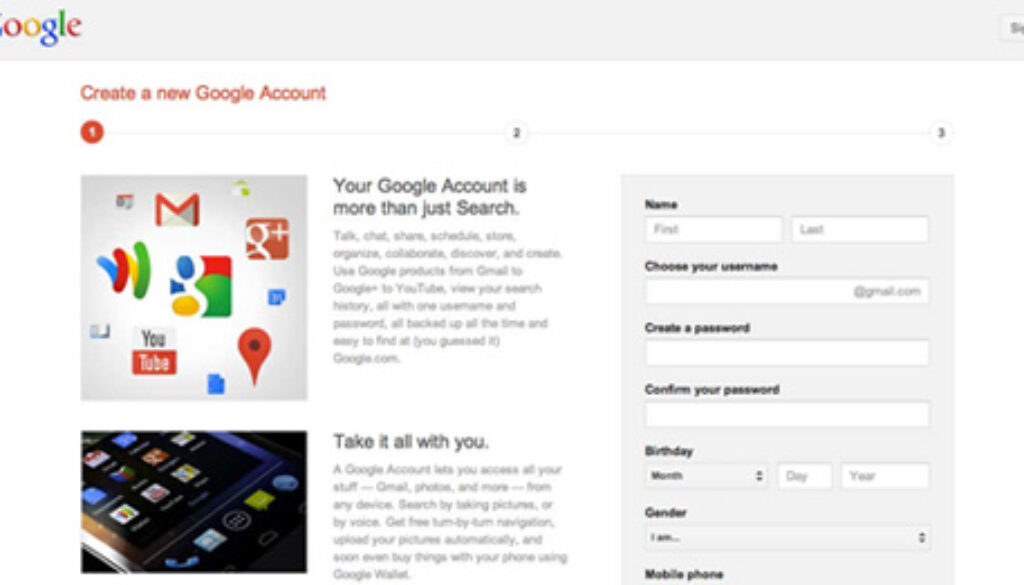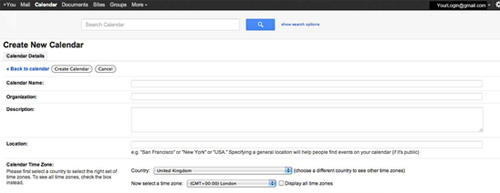A Step-by-Step Approach to Creating your School’s Google Calendar
5. Customising your Calendar
On this page, you can give your Calendar a name (for e.g. Bright School Events Calendar or Bright School PTA Calendar).
And fill in the other details such as Organisation, Description etc.
Then we come to the Sharing options on the Calendar.
Related Articles: