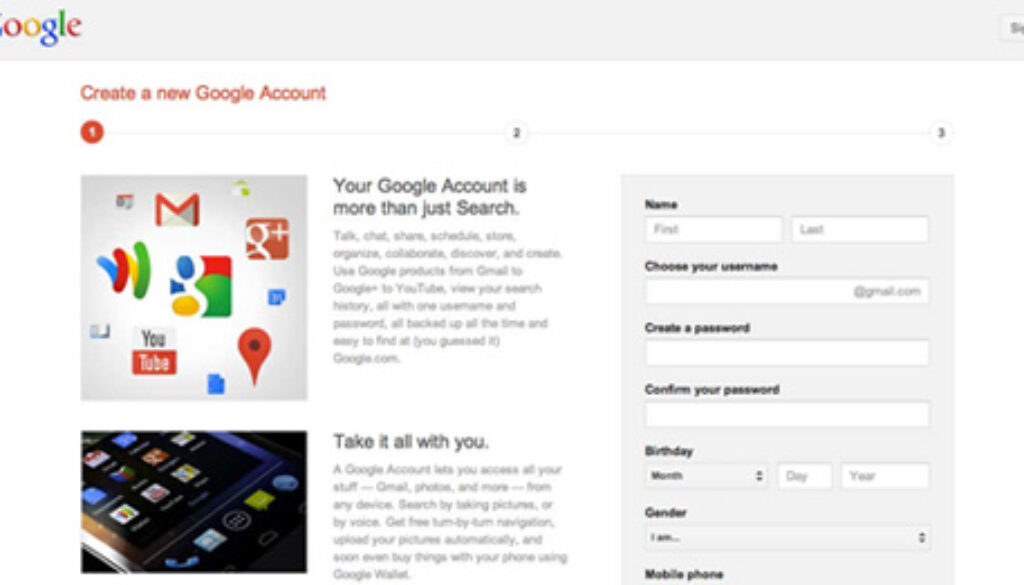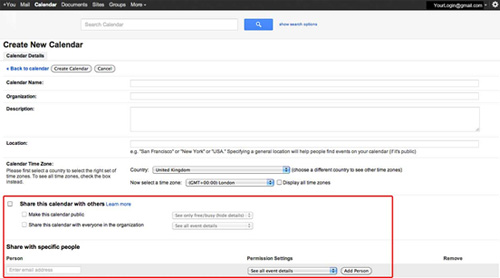A Step-by-Step Approach to Creating your School’s Google Calendar
6. Sharing your Calendar
On the lower half of the same Calendar settings page, are the options to help you decide if you would like to share your Calendar publicly or, with a small group of specific people.
To share with the entire world and have your calendar listed under the Google Search results for Calendars, you just have to check the Make this calendar public tick box.
Depending on how your Google Account is set up, you may not have the option to share with everyone in the organisation. This option is available only if an organisation signs up to Google services.
However you can still share the calendar with specific people only, just enter the email addresses of the relevant people you would like to share the Calendar with, under the Share with specific people option.