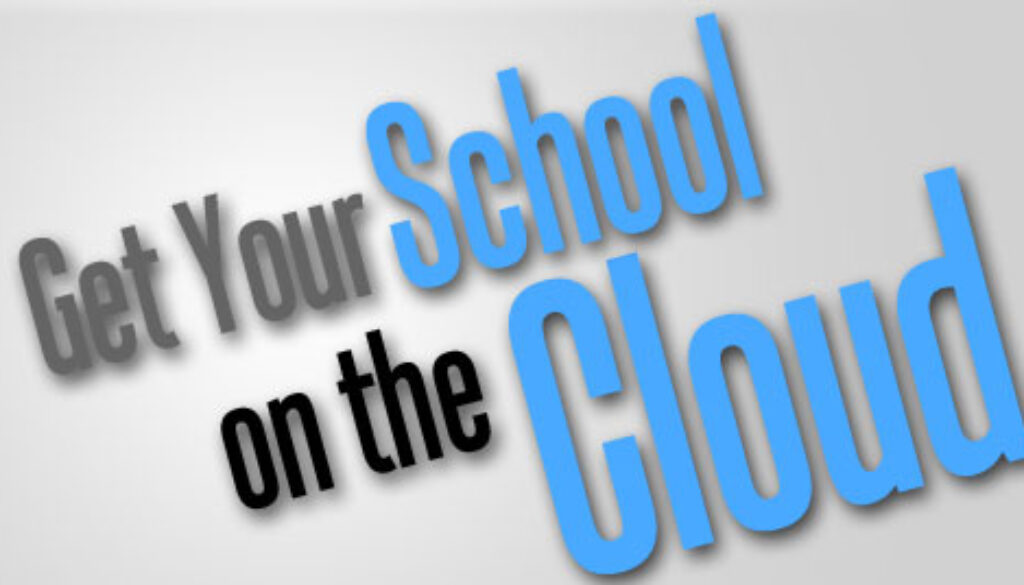From Cloud Thinking to Blue Sky Thinking
Why Schools Should Get on the Cloud
FREE enterprise level services are available in the cloud, offered by technology giants Google and Microsoft, at (little or) no cost to schools. These services are FREE for academic institutions and allow schools to take full advantage of the cloud services and use their own domain name as well. Would you like to take advantage of the cloud? Is your School ready for it?
What if you can ‘outsource’ some or all of the essential services and focus your resources (time and money) on developing other areas of IT.
In this day and age, no school can function without certain basic and essential IT services for teaching and learning. These essential services include email, file servers, contact or group sharing, calendar sharing and office productivity applications.
It is also common place for users to expect basic services such as email, contacts, calendars and file storage to JUST WORK. However, very few lay-users would understand of the amount of work, time and cost involved in maintaining such services. Configuration, routine backups, server patches, security enhancements, redundancy, refresh cycles, power management, upgrade and migration are just a few of the routine work that is locking up your IT department’s (or System Administrator’s) time.
While the ‘more technologically advanced’ schools also have virtual learning environments, online document managements, intranet sites, web logs (or blogs), video sharing platform, remote access and customised applications, not many schools have the luxury of doing so.
WHAT IF you can ‘outsource’ some or all of the essential services and focus your resources (time and money) on developing other areas of IT. Handing over the more mundane while picking up the exciting things like virtual learning environment, online document storage, secure remote access and training, thereby moving the school forward as a whole. Like the idea?
What is out there?
Types of services available in the Cloud are:
- Email Services
- Storage Solutions
- Calendars
- Contact Managers
- Documents & Cloud Office Applications
- Personal Website Builders
Other features also available depending on who you sign up with, include:
- Collaborative working,
- Instant messaging, voice and video chat (in controlled mode with option to restrict)
- Online conferencing with desktop sharing
- Web based viewing and editing of Word, Excel, PowerPoint files.
- Plugin for Moodle
What are the advantages?
The table below lists a Side-by-Side Comparison between on-site (in school) IT architecture and cloud solutions for email and other services listed above.
| In-Premise | Cloud Solution | |
| Providers | In house technical team | Experts in Technology Giants like Google and Microsoft |
| Cost | Cost for server hardware, additional storage, mid life upgrades such as memory and hard disks, end of life cycle refresh, software licenses (Microsoft Exchange, Windows 2008 Server, Antivirus, Email Security, Email Filter, Exchange Backup Solution) | FREE |
| Administration | Complex and time consuming. Cost factor for administrator’s time in managing backups, security patches, planning and implementing upgrades and hardware migration for refresh. | Easy web based interface |
| Filtering and Security | Filtering is done with additional software for Exchange mail server | Quarantine with option to release or delete |
| Maintenance Tasks | Schedule and monitor routine backups, with cost for backup storage | NONE, this is done by the solution provider |
| Accessibility | Rely on school’s internet connection | ANYWHERE, does not rely on School’s internet connection being up |
| Rack Space and Power Consumption | Occupies space on rack and require cooling and energy | NONE, no energy or cooling bills to pay. Does not take up room in building |
| Data Protection and Regulation Compliance | This is managed internally | Check provider to ensure compliance |
Where do I start?
From Google, there is Google Apps for Education which includes Gmail, Calendar, Contacts, Docs, Drive, Sites, Vault and more.
From Microsoft, what used to be Microsoft Live@edu has now been rebranded to Microsoft Office 365 for Education which includes email, calendar, contacts, instant messaging, voice and video chat, online conferencing and web based viewing and editing of Word, Excel, PowerPoint and OneNote files.
Links:
Google: http://www.google.com/enterprise/apps/education/products.html
Microsoft: http://www.microsoft.com/education/en-us/products/Pages/office-365-for-education.aspx
Has your school moved to Cloud hosts for the services listed above?
Are you thinking of doing so? Share your experience with us in the Comments section.
To make sure you continue to receive interesting exciting articles at the forefront of learning with technology, subscribe to our updates.
This article was first published on Colour My Learning