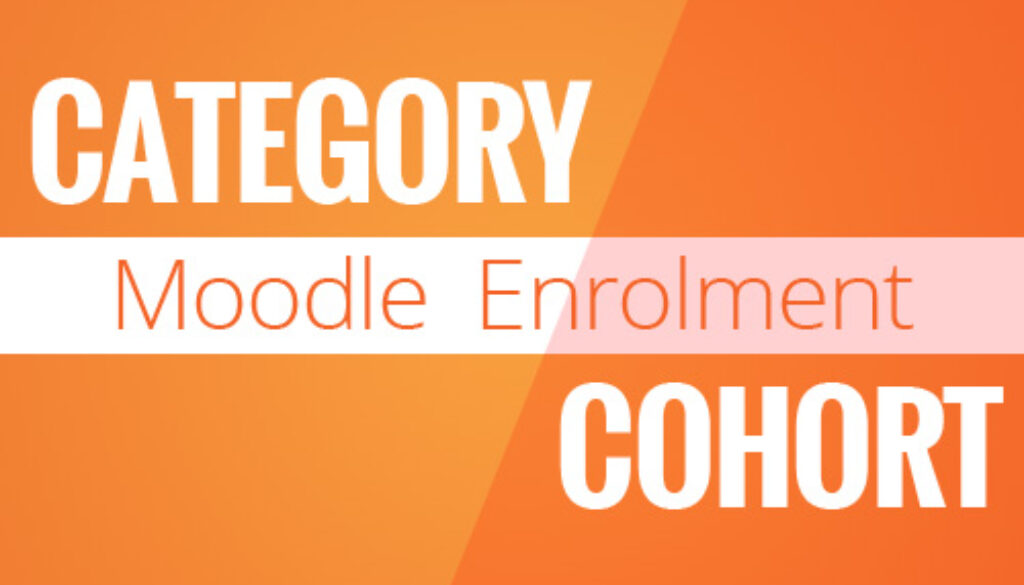Cohort vs Category Enrolment
The category enrolments plugin while a legacy plugin allows users to be enrolled in courses under a category or sub-category as opposed to individual courses.
Category EnrolmentThis is great for assigning faculty or subject leaders, teachers, administrative staff, support staff and other academic or curricular groups, allowing them to access all courses under a certain category. It would also make administering certain group of users and role assignment easier for the Moodle Administrator.
Cohort vs Category Enrolment
I am a little bias here, making a case for Category enrolment as you will see from points listed below.
Why Not Cohort (system or category)
You can create a System Cohort or Category Cohort and then add the users there to form a group (batch or year group). When in the course where you would like the cohort to access, you then add ‘Cohort Sync’ as an enrolment method under Administration > Course Administration > Users > Enrolment Methods and select your cohort from there as well as assign the role (Student, Non-editing Teacher, Teacher, Manager). The problem arises when you have a bunch of courses to manage.
- cohort is great for grouping users especially students/learners
- cohort does not automatically give access to courses
- cohort does not automatically assign role, this is done per course
- new courses do not automatically have cohort(s) added
- while cohort can be given ID and names e.g. ‘student’, ‘editing teachers’ or ‘non-editing teachers’, they do not inherit these roles, these are merely labels
- cohort addresses performance issues with category enrolments http://tracker.moodle.org/browse/MDL-23840
Why Category Enrolment
In the good old days, you can ‘Assign roles’ to Category and Sub-Categories and add the users you wish to give these roles (Student, Non-editing Teacher, Teacher, Course Creator or Manager) access to all the courses within the category. This is no longer default but can be enabled following steps in the next section. So why ‘Category Enrolment’.
- quick and easy of role assignment for all courses under the category and sub categories
- great for assigning actual roles ‘editing teacher’ and ‘none-editing teacher’ and have this cascade to sub-categories and courses
- ease of management; base on hierarchical logic, top level assignment allow teachers to access all courses under the category (faculty, department etc.)
- ease of administration; set departmental/faculty categories and give department/faculty teachers roles to create, teach or edit courses
- without associated risk of System Role Assignment
If you would like to learn more about enabling and setting up Category based Enrolment, go to The 3 Steps to Enable Category Enrolment