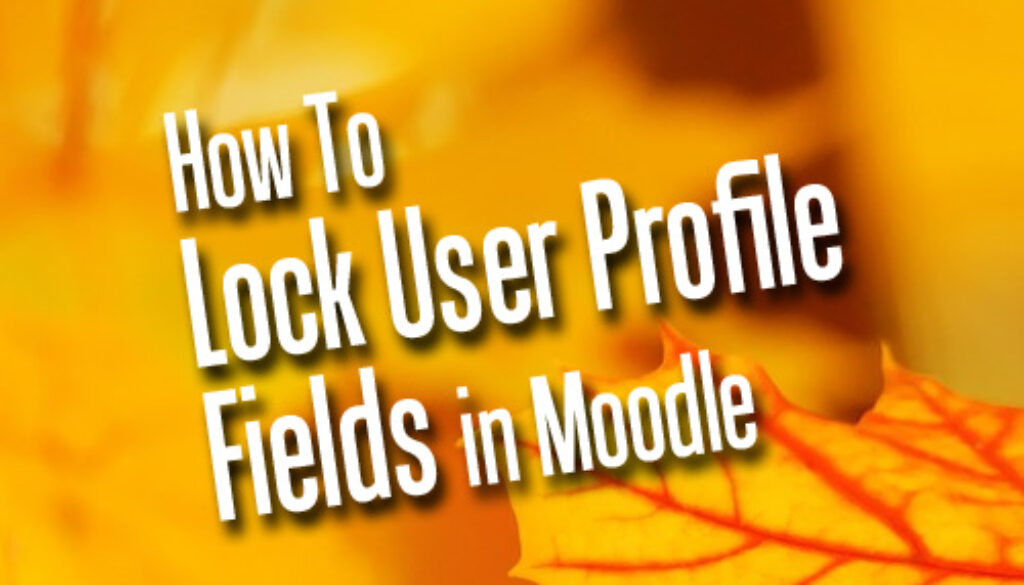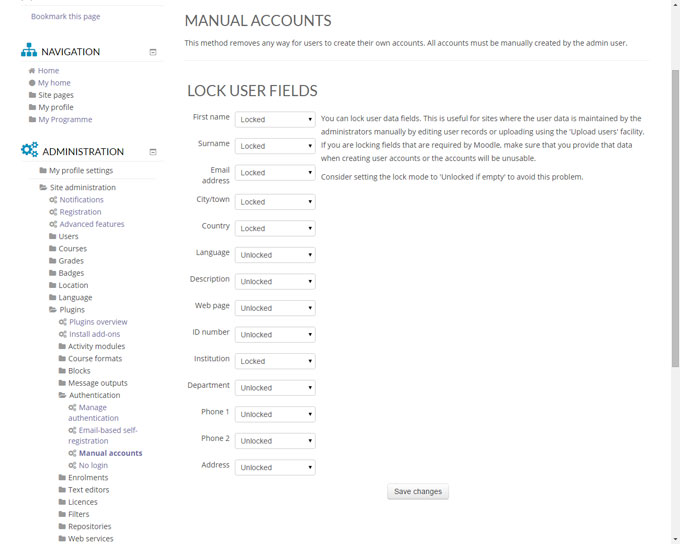Lock User Profile Fields in Moodle
If you manage a Moodle server or servers and the user accounts for your organisation, you might consider locking down some of the user profile fields such as their first name, surname and email address.
Some user profile fields are ‘sacred’, for instance, enrolment ID or student number, cohort name or account number and sometimes even first name, last name and email address. You don’t want your students to change their name causing havoc and misidentification.
Here is a quick tutorial on how to lock user profile fields in Moodle, stopping users from fiddling with them and keeping your ‘world’ in order.
Lock User Profile Fields in Moodle
You can lock user profile fields as an administrator on the server via
Settings > Site Administration > Plugin > Authentication > Manual accounts.
You will be presented with a list of profile fields as found below. Once locked users no longer have the ability or permission to change these fields.
NOTE: Locking of User Fields are only applicable to accounts created manually either individually or via ‘Upload Users’. Use the drop down menu beside each field header to change its state, choosing from one of the following:
User Fields States:
- Unlocked
- Unlocked if Empty
- Locked
The following profile fields can be locked:
- First name
- Surname
- Email address
- City/town
- Country
- Language
- Description
- Web page
- ID number
- Institution
- Department
- Phone 1
- Phone 2
- Address