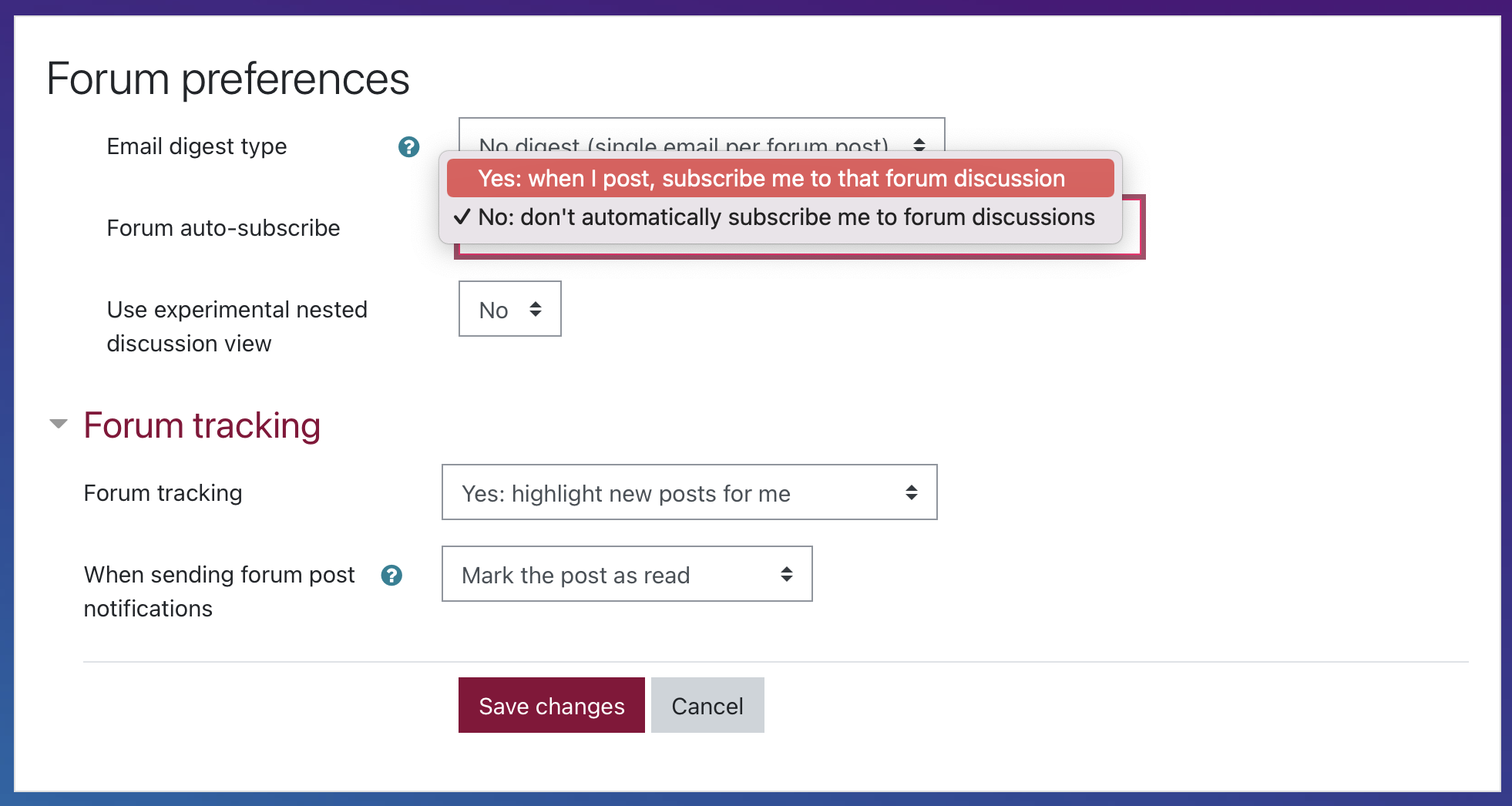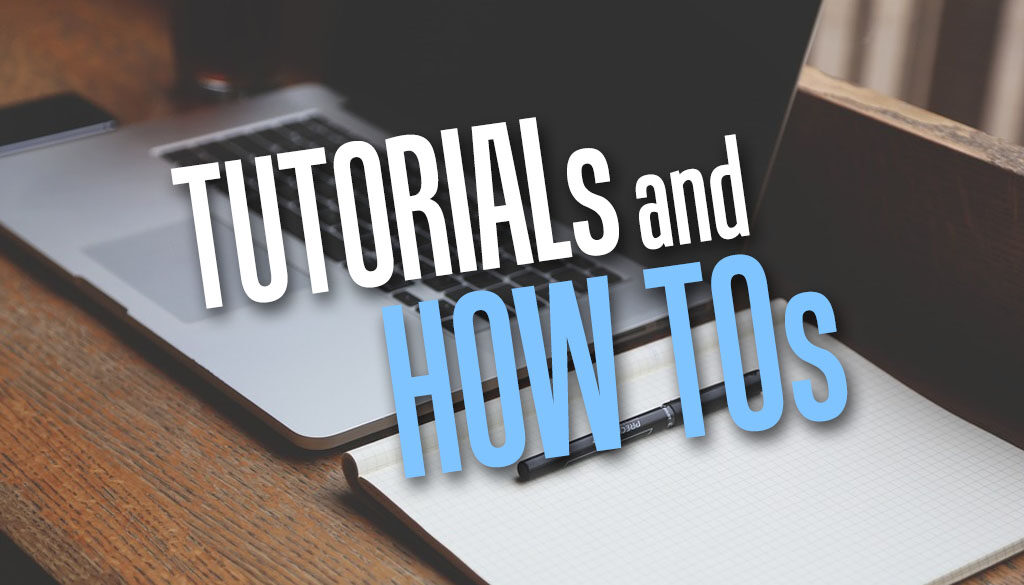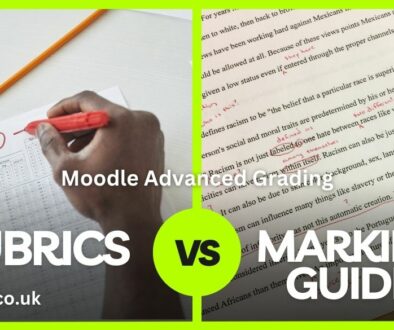How to subscribe to all threads or discussion topics in Moodle Forum
As a teacher in Moodle, you may find that you need to manually subscribe to every discussion topic in order to keep tracks of the discussion threads in the Forums on Moodle. Here is a quick way to subscribe to all topics with one setting.
How to Subscribe to the entire Forum in Moodle
You want to receive all notifications from every forum and discussion topic (thread) to make sure that none of the questions left by your students are ignored. Instead of manually subscribing to every discussion posts in the forum, which means you might miss new ones, here are the steps to make sure you are subscribed to the entire forum.
- Go to the Forum
- Click on the top right gear icon to edit setting then click Subscribe to this forum
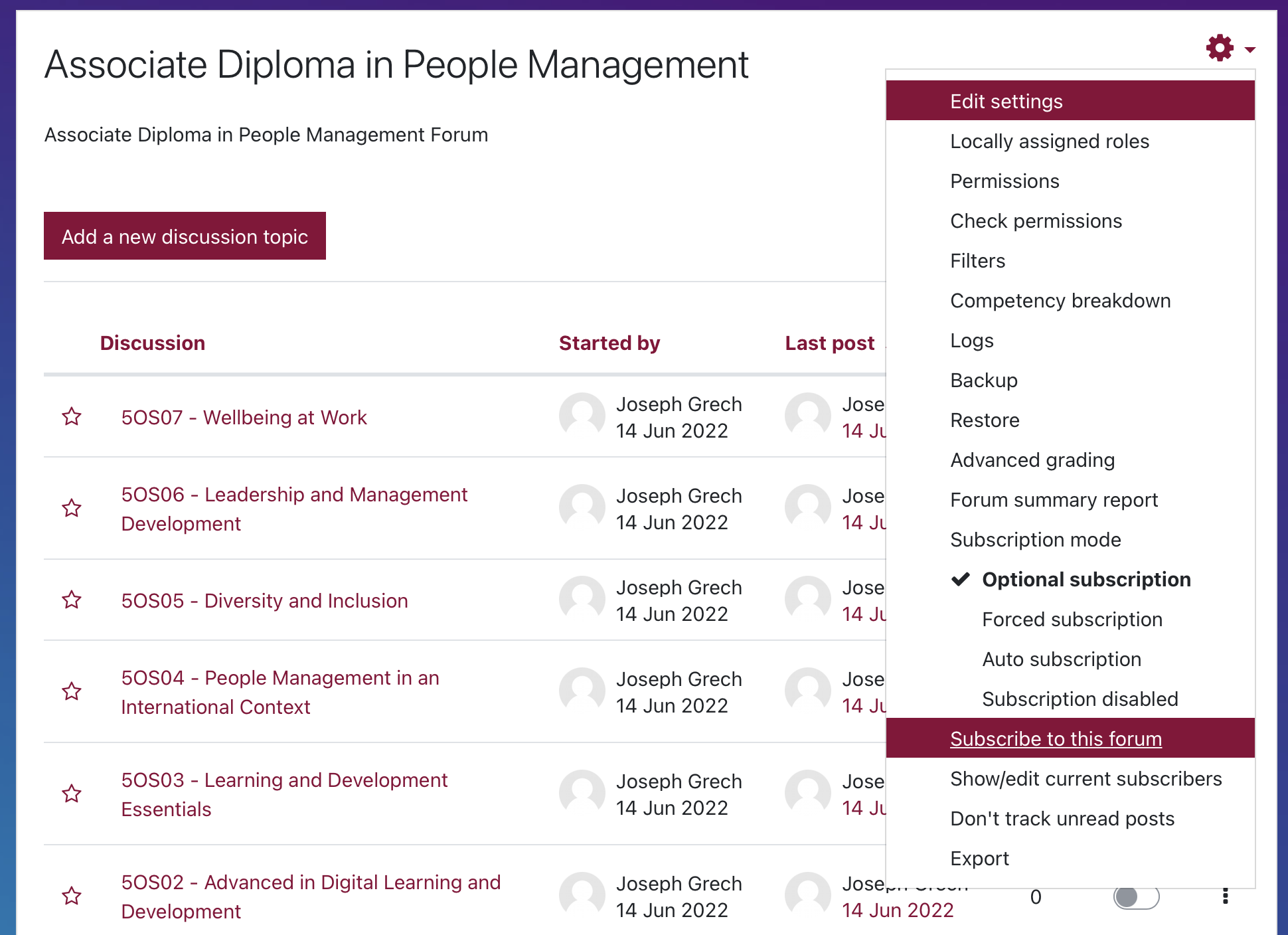
You will see that you are now subscribed to every Discussion Topics in the Forum (see screenshot below).
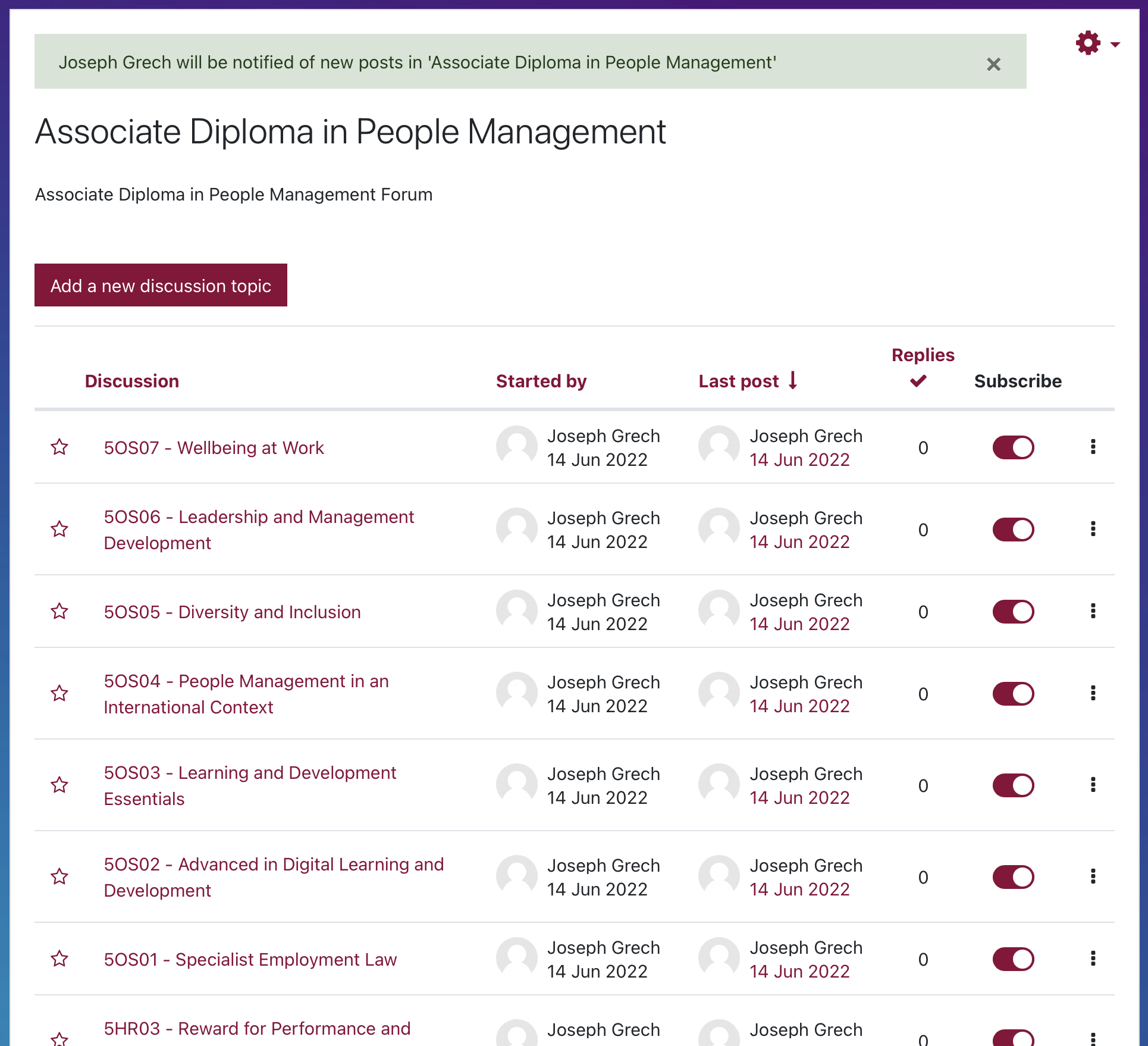
Granted that you may have to do this for every forum, but it beats turning on subscription manually for each topic.
Forum Preferences in Profile
Now that the flood gate is open, you will get individual notifications for each posts, which can be overwhelming if you have a big class. Here are ways to make it more manageable.
A. Use Email Digest
Instead of getting individual emails for every posts, get a single daily email containing all the posts. Here’s how:
- From your user profile shortcut in the top right corner, click on your name
- From the drop down menu, click Preferences
- Then click Forum Preferences under User account.
- In Forum preferences under Email digest type, choose either Complete or Subjects
- Click Save changes
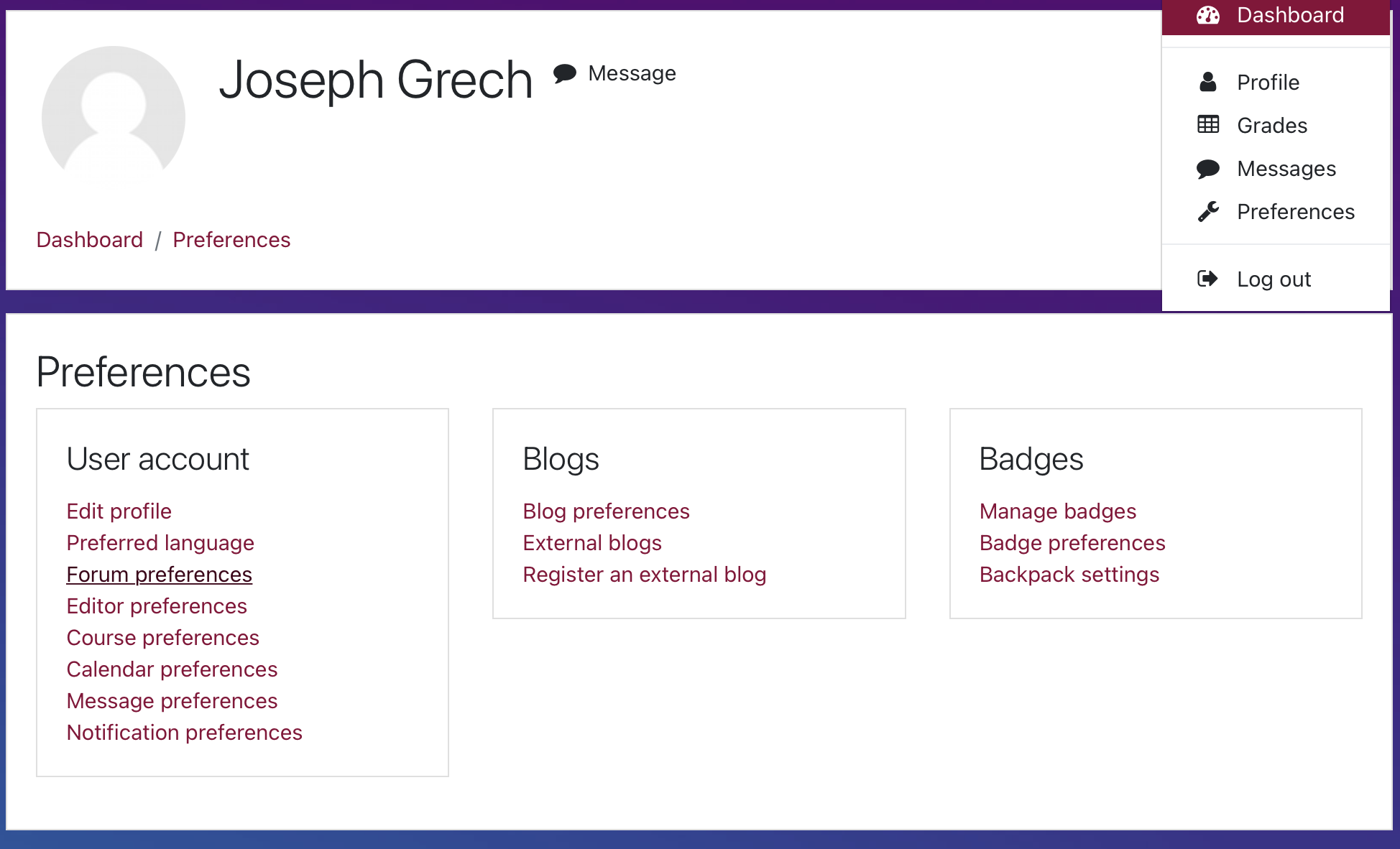
Complete: will email you the full posts, all in one email daily.
Subjects: will email you a list of subjects for the posts submitted in one email a day.
B. Turn on or off Forum auto-subscribe
Next, you can turn on or off forum auto-subscribe. As a teacher, you want to keep on top of the discussions. In this case, you want this setting to be enabled. So, on top of subscribing to the forum using steps in “How to subscribe to the entire Forum in Moodle”, you can make sure that you are subscribed when you post on new forums. Here’s how
- From your user profile shortcut in the top right corner, click on your name
- From the drop down menu, click Preferences
- Then click Forum Preferences under User account.
- In Forum preference under Forum auto-subscribe, choose Yes to automatically subscribe to the forum discussion when you post (see screenshot below).