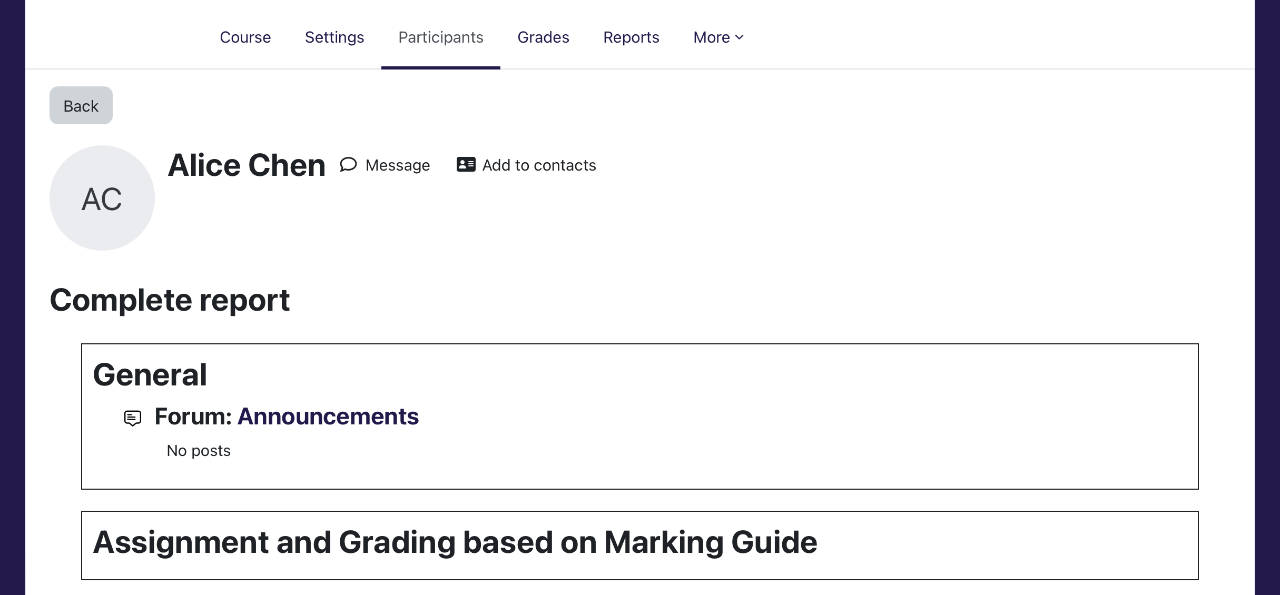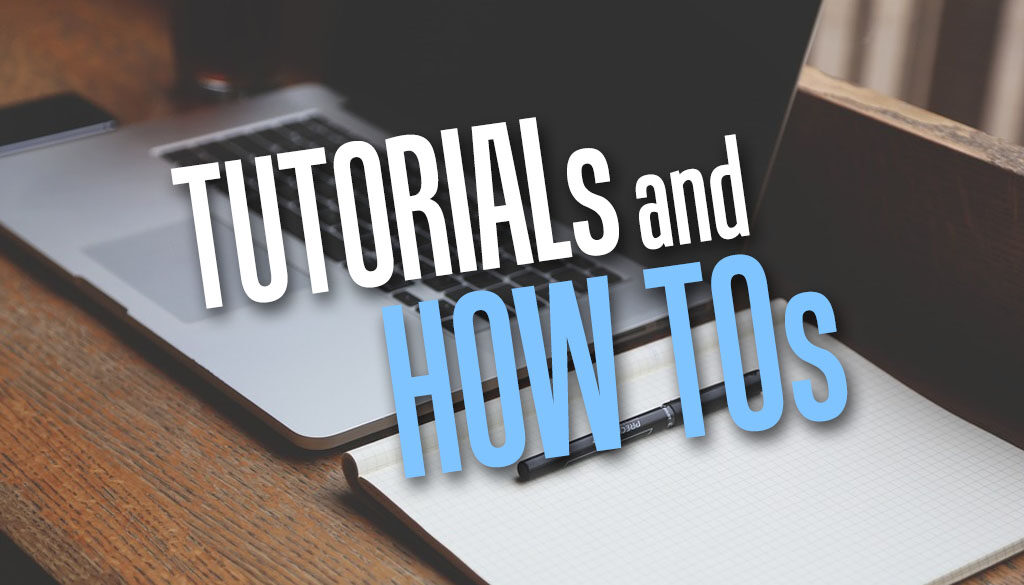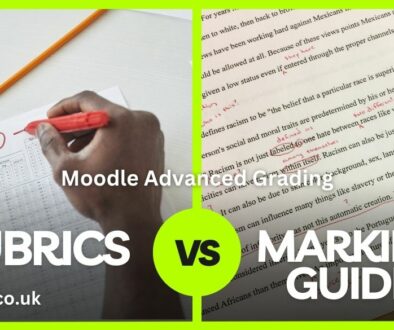How to View Grades and Comments in Marking Guide for Moodle Assignment
Looking to find the detailed report of a students grade when a Marking Guide is applied to an Assignment? Here are the steps to view the grade breakdown and comments left for each student.
How to view Student’s Grade Breakdown and Comments left by Markers (graders)
When using a Marking Guide for an Assignment, the grade book does not show the comments and grade breakdown per student. It will only show the final grade and comment. Here is how to view the complete grade breakdown and comments for each marking criteria.
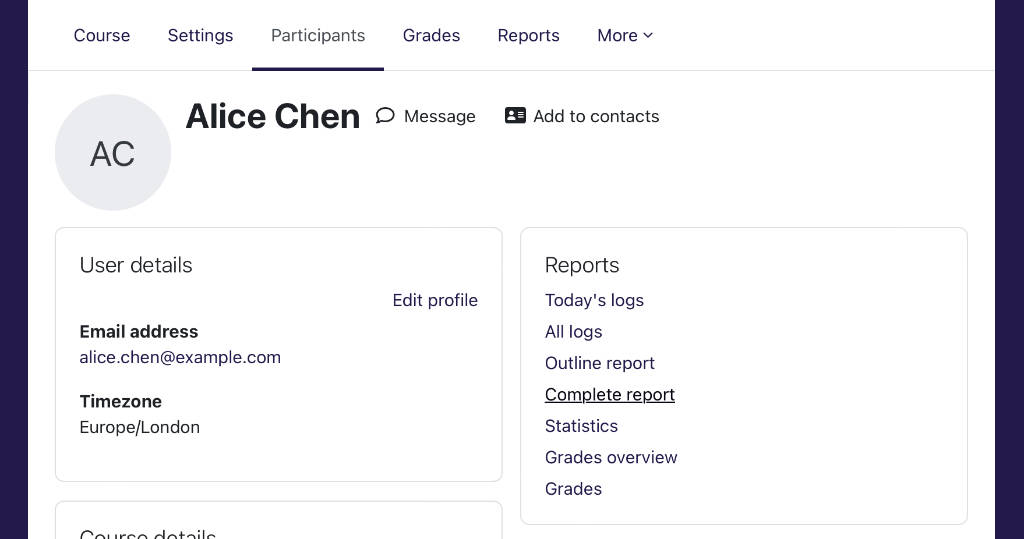
- Log in as Teacher with editing rights on Moodle and open your course
- Click on Participants on the top menu then click on the student’s name to open the user profile page
- From the profile page under Reports click Complete report (image above).
- This will give you the full breakdown of the grades given as per marking criteria defined in Marking Guide and comments for each.
- You can choose to print to PDF to save a copy of this breakdown (image below).